EQ-Mode
If AZ Gti is “EQ mode enabled”, AZ Nunchuk keep beeping after power-on, and wait for your input.
You may choose one of following.
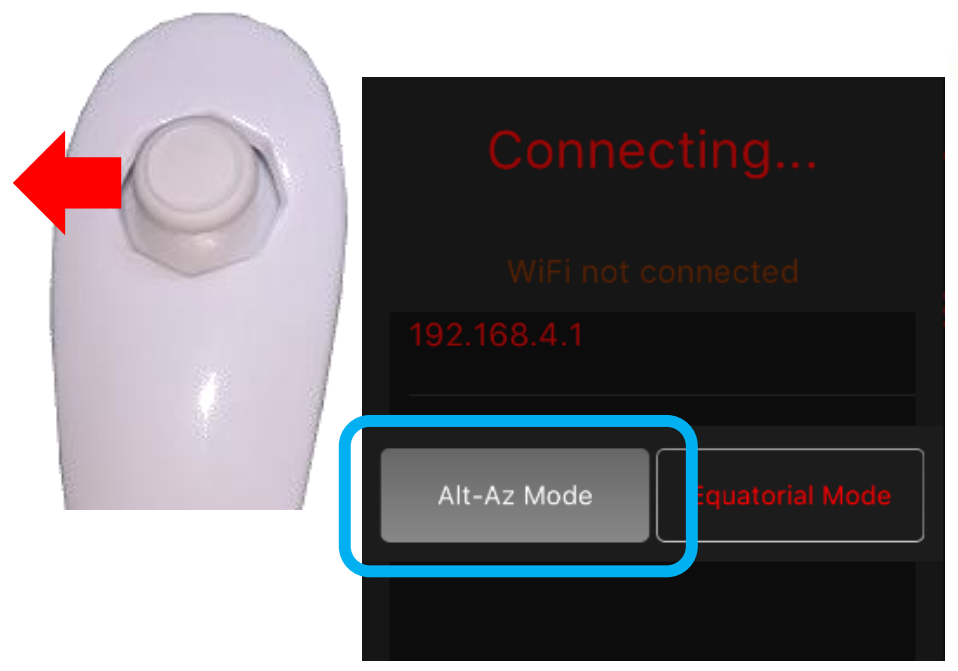
Alt-Az Mode
When stick is neutral, both motors are stopped.
(In Alt-Az Mode and tracking is On, SyncScan App send tracking commands, so Nunchuk do nothing)
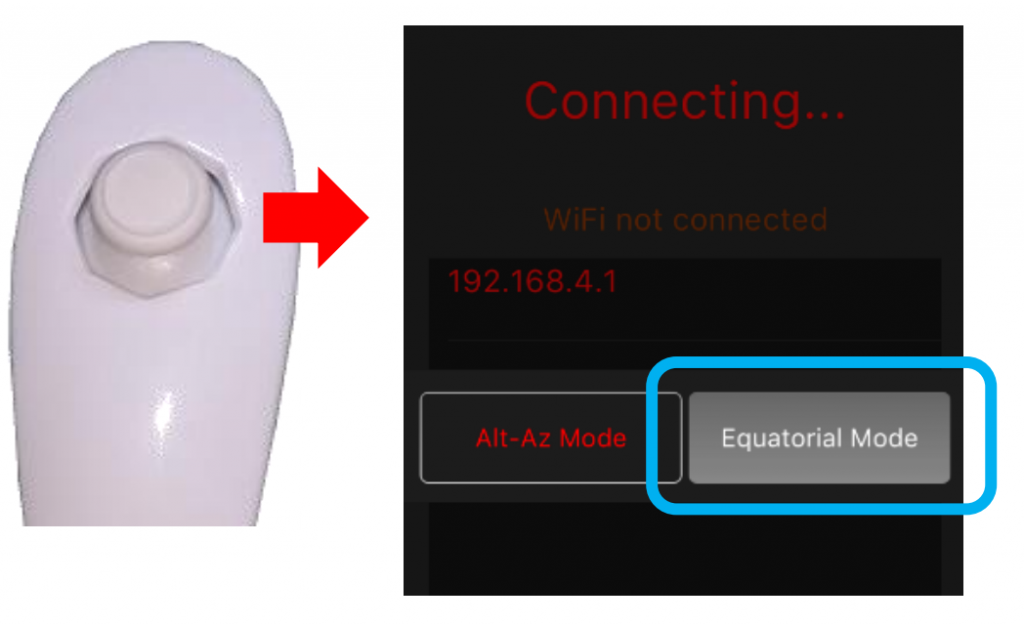
Equatorial Mode
In case AZ GTi is set as equatorial mount, and you enable Sidereal Speed Tracking in SyncScanApp, Please select this option.
When stick is neutral, Alt axis motor stopped, but Az axis motor moves at Sidereal Speed.
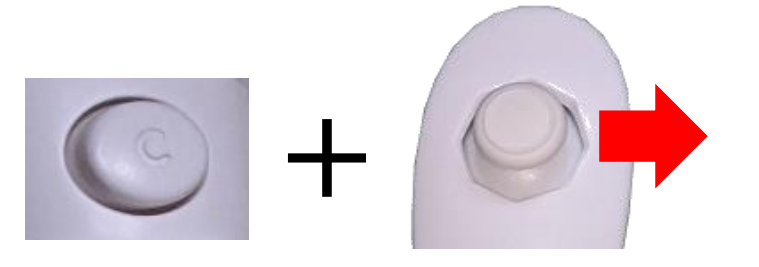
Tips:
Press C button and Select EQ mode –> Half-Sidereal-Speed Tracking for Star and Landscape photography

Lunar Mode
When stick is neutral, Az axis motor moves at Luner Speed Tracking

Solar Mode
When stick is neutral, Az axis motor moves at Solar Speed Tracking
Hemisphere Switching
You can Switch North or South Hemisphere by power-on with C-button pressed.
This setting only valid when EQ mode is selected.
This Setting is saved.
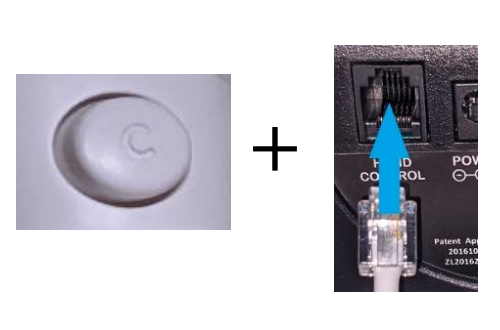
You can know which mode it is now when switched.
Beep: do mi sol — North Hemisphere mode
Beep: sol mi do — South Hemisphere mode